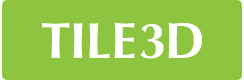|
Recommended system requirements
- OS: Microsoft® Windows® XP/Vista/7/8/10
- IBM PC-compatible computer;
- CPU: Intel® Core™ or comparable AMD processor. Multi-core processor increases the speed rendering;
- Monitor: screen resolution 1024x768 or higher;
- RAM: 2 GB or more;
- Video card:
- Video memory: 1 GB or more;
- 128-bit memory bus width;
- Color depth: 32 bits;
- Original video card driver with Open GL v 1.5 support should be installed;
- Full OpenGL format support is required.
This is important!
It is necessary to pay special attention to program operation on a laptop/All-in-One PC.
Some video cards on laptops/All-in-One PCs do not support all OpenGL modes correctly. If you are planning to use Tile3D software on a laptop or All-in-One PC, please make sure that it has a discrete (external) graphics card. Moreover, it is strongly recommended to test the program's demo on a laptop/All-in-One PC using all visualization functions (anti-aliasing, bump mapping, gloss on objects).
The following indicators show that a video card is working correctly while using Tile3D:
- project's 3D-model could be rotated smoothly;
- textures and color gamma are displayed correctly;
- interface elements (grid and coordinates) are displayed accurately;
- all objects and surfaces are selected correctly.
Additional information:
- AMD (ATi) Radeon graphics cards show the most stable work with OpenGL (Tile3D software uses OpenGL as a graphics platform).
- Always download and use the latest graphics card drivers from graphics card manufacturer’s website (AMD Radeon or nVidia)
- It is necessary to pay attention to the following graphics card settings:
- "Anisotropic Filtering" → "Use Application Setting" — should be enabled
- "Adaptive Anti-Aliasing" — should be disabled (this is very important!)
- In Tile3D 6.0 it is possible to use "Gloss on objects" and "Bump mapping" functions. Switching-on the given functions increases video card loading. Therefore, we recommend using them mainly for project demonstration.
|