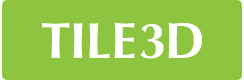|
Tile3D PROF+RENDER
The program consists of Tile3D PROF and a module of export to POV-Ray external render.
Tile3D PROF+RENDER allows you to export data to POV-Ray render format. Using POV-Ray you can get realistic, high-quality images of your project.
Rendering is the most capacious computing process. One of the main aims of rendering is creating an image as close to reality as possible. While rendering the computer is taking into account all factors to get maximum-realistic images.
Tile3D PROF+RENDER supports export to POV-RAY official version 3.62 and 3.7 RC 2. Both render versions are 32bit and are intended for use with Microsoft Windows OS. Unlike version 3.62, the version 3.7 RC 2 supports multiprocessing, that is, if you have a multi-core processor, the program will use all cores and that will lead to proportional increase in speed of rendering.
New in version 7.13 PROF+RENDER (comparing to version 7.09)
- You can use both metric units of measurement and English units of measurement (inches).
- Import of tile collections and 3D models is performed directly from the program. Without the procedure of downloading files from the site. Added sorting of the tile directory alphabetically.
- Changes in the project settings for rendering:
- in the "Radiosity" mode, the options for the effective formation of scattered shadows have been expanded;
- added artificial wood textures for quick replacement in 3D objects.
- Changes and additions have been made to the calculation settings:
- The "classic" method (by default) is now with the separation of non-whole tiles: 0, 1/4, 1/2, 3/4, 1, which in some cases will help to reduce the error in calculations. That is, the 3/4 option was added. By default, 51% is set, which is optimal when calculating tiles for most projects. However, if necessary, it can be changed to 76%.
- The "Universal" method allows you to change the rounding bounds for any individual tile of the project. For example, in cases where tiles and mosaics are used in the project, the calculation of the mosaic coating can be performed more optimally.
- Added the ability to quickly find out the dimensions of the cut tile on the surface.
- Added the ability to set an arbitrary scale of 3D objects. Now any 3D object can be resized directly in the project.
- Added a new tool when editing the surface: "Shift/Turn/Insert (entire surface)". In the "Shift" mode, you can shift the entire coating by a selected distance along the X or Y axes. The "Turn" mode allows you to rotate all the tiles on the surface by a given angle. The "Insert" mode allows you to insert/delete a row or column of tiles in a ready-made layout.
- When installing doors/windows added a tool for creating slopes with the possibility of laying coatings.
- You can change the height and length of the walls of the outer contour after creating the room (previously it was possible to change only the length of the walls).
- The possibilities for adjusting the length of the segments of the outer contour have been expanded. Now you can additionally set the sliding of the second point along the adjacent segment and change the value of the inner angle of the corrected segment.
- Added new types of curly tiles and templates for laying them. For rectangular tiles, templates with an offset of 1/2, 1/3, 1/4 have been added.
- Now you can set the grout color for a separate group of tiles.
New in version 7.09 PROF+RENDER (comparing to version 7.05)
- The mode "Main contour editing" is added. The tool makes it possible to change the length of the contour walls when a room design has already been created.
- The mode “Wall coatings copying” has been added. The tool allows you to significantly speed up the work of laying tiles in the project. You can copy all the coverings of the selected wall (or just the selected column) onto the other walls that will be indicated.
- The new option "Shift of all the tiles on the surface". Now you can move all the tiles on the surface after laying (left-right, up-down).
- New option “Rotate tiles to allowable angles”. Now you can rotate the tiles on the surface after laying at an allowable angle.
- Added button to rotate the selected tile in the template (Mode - Layouts of the Tiles based on Templates).
- Added new types of tiles and patterns for laying tiles such as Arc and Axis.
- Added a new type of tile "Lantern" and a template for laying it.
- Added new templates to the section Mode - Layouts of the Tiles based on Templates: Rectangle with rounded corners - with insert, Trapezium - Honeycombs, Trapezium - Petal, Trapezium – Honeycombs_Netting (2), Chevrons - Double Swallow, Chevrons - Honeycombs, Chevrons - Herringbone, Double Herringbone, Triangles - Arrow, Arrow _1, Ornament_1, Hexagons – Petal, Arc – Row_1, Arc – Netting, Arc – Petal, Axis – Petal. See details here →
- Contour closure area expanded to 6 cm.
- The following errors are fixed:
- Fixed laying of the "Chevrons-Swallow_1" templates, if the coating is long;
- Fixed a bug in tile intersections when using template;
- Fixed a bug when changing the seam in the templates for tiles.
New in version 7.05 PROF+RENDER (comparing to version 6.0)
- The editor of curled (figured) tiles intended for creation of tiles of a nonrectangular form (for example, hexagons, octagons, rhombuses, chevrons and many others) is added.
- To use curled (figured) tiles in the project, the tool "Layouts of tiles based on templates" is created, which allows you to perform quickly a layout of curled (figured) tiles or a layout of rectangular tiles such as "tile layout with offset" and others.
- Now it is possible to adjust the color of the seam forming the sweep.
- When drawing a contour, the parameter (L = xxx.xx) – the length of the current segment is additionally displayed. The contour is automatically measured. The function works when forming the contour of a room, a surface, a block.
- It is possible to set the step of the contour to 1 cm (without changing the grid!) and lay off the contour segments without tie to the corners of the grid, with an accuracy of 1 cm. You can change this mode even during drawing. The function works when drawing the outer contour of the room, the contour on the wall, the contour of the block. For a convenient closure of the contour, please, use Ctrl+E.
- The mode of tile replacement has been redesigned. Now it is possible to replace the tiles of the whole room, all the tiles in the project simultaneously. A necessary condition for replacement is the equality of the dimensions and orientation of the tiles. The scope of the replacement is determined by the user: the entire project, walls, blocks, current surface or area of the selected tiles.
- The Undo / Redo buttons appeared in the single surface mode. The function makes it possible to Cancel or Repeat the steps for laying or replacing the coating
- The mode of the texture rotation in the materials and textures datebase loaded to the right of the project is added. The function allows you to rotate the previously entered texture to +90 or –90 degrees. Accordingly, the width and the height of the coating change places.
- In the properties of the tiles of the project, the thickness of the tile can be changed, this way the thickness of these tiles varies throughout the project, if it is already on the walls of the project.
- It is enough to set once Background color, Grid color, Pitch step (by grid or 1cm) in the project and in the future they will be used by default.
- In addition to hiding the walls and 3D objects, it is possible now to hide the blocks, for a more convenient overview of the project being formed.
- The Del button is set as a hot key for deleting selected objects (3D objects and blocks).
- Corrected errors and inaccuracies:
- the cutout of the surfaces of more than 10 meters in the sweep – the restrictions are removed;
- now the cutout on the wall from the abutment of the tile will only be in case of contact ± 3 cm, there won`t be any cutout in case of a simple crossing of the block with the wall.
- Ability to create Spherical Ponorama using render;
- If a block touches wall, floor or ceiling its surface is excluded from wall/floor/ceiling surface. The same thing happens when one block touches another block. It helps to increase the accuracy of tile consumption calculation. Example →
- Now it is possible to change textures, size and position of any door or window. If at this time the wall has a cover on it, the program will prompt you to remove it.
- Ability to save the project at the stage of closed-loop (before the creation of 2D/3D);
- Improved report form and elevation drawing;
- Ability to create a backup of tile database. Ability to restore tile database from backup;
- Ability to repair tile database (it helps if you can’t add tiles to the database);
- Grid Origin Point "sticks" to cursor after you double-click on it (it helps you to quickly reposition Grid Origin Point);
- Ability to delete the last point while drawing contour by pressing Ctrl+Q;
- Ability to hide 3D objects (same as hiding walls). 3D objects remain hidden on room scheme;
- You can place objects (3D models, blocks) on the ceiling;
- You can edit a block after it has been placed in the room (it is possible to change block's rotation and thickness);
- You can edit windows and doors after they have been placed in the room;
- Direct import of tile collections from an archive (without a need to unzip archive);
- Improved data optimization (protects tile database from failures);
- Updated dimensioning of the walls with two surfaces;
- Ability to show hollow dimensions;
- Improved display of small tiles (due to tile optimization during import).
Tile3D PROF+RENDER features
- Creating 3D model of the room;
- Placing doors and windows;
- Ability to create two coating areas on one surface;
- Creating partitions and podiums;
- Ability to move tiles on a surface and to change tile laying angle;
- Placing 3D objects and blocks on the given coordinates;
- Creating columns and curved surfaces as a part of a block;
- Ability to save blocks in order to use them in other projects;
- Creating openings of various shapes in blocks; ability to lay tile on internal surfaces of openings
- Ability to create openings and niches of various shapes in walls and to lay tile on internal surfaces of walls;
- Ability to edit height (only reduce) and thickness of the main contour walls
- Ability to show dimensions for all surfaces;
- Material consumption calculation (tile, glue, dry mix);
- Adjusting 3D object's materials in Make3DT tool with ability to save changes;
- Visualization mode (allows you to get realistic 3D-images);
- Ability to set smoothing level in order to increase image quality (depends on your graphic card), to use and adjust bump mapping on surfaces, to turn on gloss effect, to adjust light brightness;
- Ability to create report with room elevation, dimensions, project scheme, calculation results, etc.
- Export calculation results to Microsoft Excel or OpenOffice Calc;
- Ability to print documents;
- Ability to add tile collections to the program by yourself;
- Downloading and importing tile collection to the program (this option is available only if you have access to "Collections" section of the website);
- 1 year access to "Collections" section of the website (you get 1 year access for free when you buy primary workstation license of any Tile3D PROF version)*;
- Ability to prolong access to "Collections" section of the website (you can do it by purchasing "1 year access to Collections" in "Purchase" section of the website)
- Ability to buy additional workstation licenses (allows you to save 50% on every workstation purchase, this option is available only to users who have previously purchased primary workstation license).
- Project export to POV-Ray external render in order to get high-quality photorealistic images. Ability to create Spherical Panorama using render.
* — In "Collections" section of the website you can download tile collections, layouts, 3D objects for Tile3D software. If you can’t find some tile collections you need in the "Collections" section of the website, you can send a request at info@tile3d.com. In the request you should specify the name of the tile manufacturer, the name of the tile collection and links to the tile manufacturer/supplier website, when we can find tile textures and sizes.
You can learn about the other Tile3D version's features in the comparison table.
|